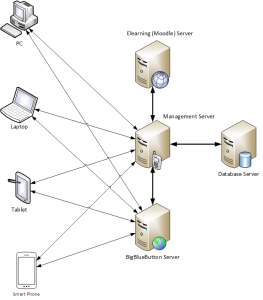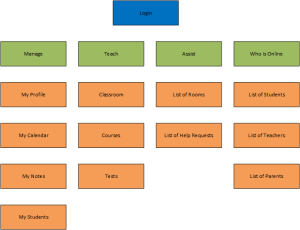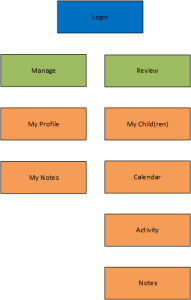(Update October 2016: A detailed text for this proposal can be found at [11])
1. Introduction
The main purpose of the proposed system is to help children learning a foreign language by promoting communication and language development skills through an engaging virtual collaboration environment in which children are encouraged to interact and communicate with other children from all over the world learning the same language.
The interaction would involve several kinds of activities, such as multiuser educational games, synchronous communications through video conference or text chatting and finally participation in virtual classrooms. The system should be easy to understand and use even by non-technical users such as teachers and young children. It should be also easily extendable, allowing programmers to develop new functionality without dealing with low level details.
Finally, the system’s software should be publicly available, distributed under an open source license, in order to attract more developers to contribute and of course more language teachers to adopt it as part of their teaching methodology.
2. Related Work
To our best of knowledge, there is currently no similar system available. The EU funded project Telecollaboration for Intercultural Language Acquisition (TILA) [1] which is currently active aims on creating similar systems as the proposed but there are currently no published papers about the specifications of such a system. In addition, the TILA project is focusing on secondary school students and furthermore it doesn’t seem to focus on mobile devices.
Karvounidis et al. in their work [2] developed a new integrated framework, which covers synchronous and asynchronous education for teaching and learning in higher education. This work led to the creation of an integrated suite, the Unisuite which is designed for all the existing operating systems used on desktops and on mobile devices and can operate smoothly in any browser [3].
Our proposal focuses mainly in mobile devices, which will enable a rather different approach in foreign language teaching methodology, based on the surrounding environment of the children (i.e. their home, their toys and in general their everyday life). Furthermore, at least in its initial stage, it focuses on primary school students. Of course, more in depth literature review is needed, which will follow in the near future.
3. Architecture Diagram
The architecture diagram, which follows a 3-tier approach, is shown in Figure 1. The concept is that clients (PCs/Laptops, Smart Phones and Tablets) initially connect to the Management Server (MS) which a) acts as a coordinator between the clients, the BigBlueButton Server (BS) [4] and the Elearning (Moodle) Server (ES) [5] and 2) offers additional functionality to the clients and middleware.
3.1. BigBlueButton Coordination
The role of the MS as a coordinator between the client and the BS is to provide the client with the details (room name, password, etc.) of an existing BigBlueButton (BBB) meeting room that the client wishes to join. In addition to this, MS can create a new meeting room on demand on behalf of the client and then again provide the details to all clients involved in this particular request. More details will be provided in the following sections.
3.2. Integration with Moodle
The system should be able to communicate with either a local or a remote moodle installation and integrate it, in order to offer additional functionality, such as delivering course contents materials, creating tests, etc.
3.3. Additional Functionality
This role of the MS is related to additional functionality offered or needed by the system, such as administrative/logistics related tasks (e.g. user management functionality like authentication, user profile management etc.). To accomplish this, it uses a Database Server (DS) which acts as storage for information saving/retrieval.
3.4. Other Characteristics: Context Aware Load Balancing and Optimization
It would be highly desirable for the MS to be able to handle multiple BSs for load balancing reasons. We assume that this could improve the clients’ experience. The selection of best BS available should be based on context information provided by the clients (e.g. geolocation, ping times from client to BS, etc.).
Furthermore, location awareness would enable to deliver content only when and where is necessary. That means for example that a voice stream will not be delivered to users who are located in the same location (e.g. the same physical classroom) with the speaker.
4. Client Application
For the client side BBB already provides a web based real-time client in Flash [6]. Since Flash 10, Flash is now available on Mac, UNIX, and PCs, and it provides the interface for collaboration with other users [7]. Furthermore, the Mconf team [8] already provides a BBB mobile client developed with Adobe Air framework [9]. Adobe Air was chosen for two reasons: it would be compatible with Android and iOS, and most important, it would be implemented in the same programming language of the web client, envisioning that in the future we could have the same code base for both the mobile and the web client.
The BBB AIR client is still in active development and there are some things left before it is ready for production use. Some of the things left on the list are implementing the whiteboard, fixing the iOS version, and squashing as many bugs as possible. [10]
4.1. User and Device Context Awareness
Both the web/desktop and mobile client should be able to adapt to the user and device that is running by exploiting context information such as:
- User’s role: There are three different roles used by the application: the student, the teacher and the parent which will be described in more detail in following sections.
- User’s cultural background: Given that the system will be used by different users all around the world, it should be able to adapt to different cultures. Mainly that means that the client should support both left-to-right and right-to-left layout and the user interface should support multiple languages.
- Student’s age: Given the student’s age, the user interface should be able to adapt its icons, colors and font styles in addition to the cultural adaptation described previously. Furthermore it should support different wording for GUI elements such as label texts that are displayed in menu or button items etc.
- Device specifications: Finally, the client should consider the device’s specifications and capabilities such as display size and resolution, available sensors (e.g. microphones, web cameras), etc.
5. Users Roles
As mentioned, there are three different roles used by the application: the student, the teacher and the parent. After a user is logged in to the system, she is provided with a different set of functionality as described below.
5.1. Student
This is the role that all participating children are assigned to. The functionality offered by the application is shown in Figure 2.
A student first of all can manage (i) her personal details (Manage → My Profile) which provide information such as her name, age, contact information etc., (ii) her calendar (Manage → My Calendar) which provide information about future tasks (e.g. scheduled online meetings), (iii) her notes (Manage → My Notes) which are notes that she may take while using the application. She can attend a scheduled teacher based online classroom (Learn → Classroom), communicate with other children via video conference (Talk → Camera) or text chat (Talk → Chat), or participate in an online multiplayer game chosen from a list of available games (Play → List of Games). She can also see who is online either teachers (Who is Online → List of Teachers) or other children (Who is Online → List of Students). Furthermore, she can also access courses materials (Learn → Courses) or take an online test for a course she is attending (Learn → Tests). Finally, in her interaction with other children (in a video conference, text chat or while playing a game), she can ask for help from any teacher who is currently online and available.
5.2. Teacher
As its name implies, this the teacher’s role. The functionality offered by the application is shown in Figure 3.
As with the student role, a teacher can also manage various things like (i) her profile (Manage → My Profile), (ii) her calendar (Manage → My Calendar), (iii) her notes (Manage → My Notes) and finally her students (Manage → My Students). She can join as a moderator an already scheduled or schedule a new online classroom (Teach → Classroom) and she can also view and join any other active online room created by children (Assist → List of Rooms), or respond to any pending help requests from the students (Assist → List of Help Requests). Furthermore, she can edit an existing or create a new course (Teach → Courses), or online test (Teach → Tests). Finally, she can see who is online either children (Who is Online → List of Students) or other teachers (Who is Online → List of Teachers), or children’s parents (Who is Online → List of Parents).
5.3. Parent
The final role is that of a child’s parent. This is the most limited role and its functionality is shown in Figure 4.
The parent’s main functionality is related to supervising his child’s activities inside the system. So further to her profile (Manage → My Profile) and notes (Manage → My Notes) management, she can watch the current status and activity of her child (Review → My Child(ren)), view and apply time and/or date restrictions in her child’s calendar (Review → Calendar) and finally see her child’s past activities inside the system (Review → Activity) or notes about her child shared by a teacher (Review → Notes).
6. Conclusion – Next Steps
In this article, we presented a first draft proposal for developing a system to help foreign language teaching and learning through a virtual collaboration environment. The system’s architecture and a high level description of its functionality were described and we also briefly tried to present related works.
Apart from an in depth literature review, next steps involve more detailed analysis of the system’s requirements, by providing mostly Use Cases and Scenarios and also any other type of UML diagram that may be required. Finally, an electronic survey should be circulated to foreign language teachers, in order to determine the current use of ICT in foreign language teaching, capture any additional requirements for the proposed system and also try to determine the impact and acceptance of the proposed system among the foreign language teachers’ community.
7. References
[1] Jauregi, K., Melchor-Couto, S., & Beltrán, E. V. (2013, November). The European Project TILA. In 20 Years of EUROCALL: Learning from the Past, Looking to the Future: 2013 EUROCALL Conference, Évora, Portugal, Proceedings (p. 123). Research-publishing.net.
[2] Karvounidis, T., Chimos, K., Bersimis, S., & Douligeris, C. (2012, April). An integrated self-evaluated framework for embedding Web 2.0 technologies in the educational process. In Global Engineering Education Conference (EDUCON), 2012 IEEE (pp. 1-7). IEEE.
[3] Chimos, K., Douligeris, C., Karvounidis, T., Basios, M., & Bersimis, S. (2013, March). Unisuite: An innovative integrated suite for delivering synchronous and asynchronous online education. In Global Engineering Education Conference (EDUCON), 2013 IEEE (pp. 400-404). IEEE.
[4] Home – BigBlueButton. Retrieved July 6, 2014.
[5] Moodle – Open-source learning platform | Moodle.org. Retrieved July 21, 2014.
[6] Flash Player | Adobe Flash Player | Overview. Retrieved July 6, 2014.
[7] Overview of BigBlueButton’s Architecture. Retrieved July 6, 2014.
[8] Mconf | An opensource multiconference system for web and mobile. Retrieved July 6, 2014.
[9] Adobe AIR | Deploy applications. Retrieved July 6, 2014.
[10] bbb-air-client – Google Groups. Retrieved July 6, 2014.
[11] Salatas, J. (2016, September). Implementation of a distributed mobile based environment to help children learning a foreign language. Master Thesis. Hellenic Open University.